Newsletter Glue: A free WordPress Plugin
Send posts to your email subscribers without leaving WordPress.
When it's time to share your latest post, do you:
Look longingly at Substack, wishing you could auto-publish to your site and subscribers too?
Head grudgingly to Mailchimp and painstakingly re-create your WordPress post as a newsletter?
Hope to set up an RSS campaign... One of these days?
Rely uneasily on RSS, because there's no way to confirm which version got sent, until it's in your inbox?
Procrastinate?
What if you could just:
Check a box, and hit publish?
Do you share this?
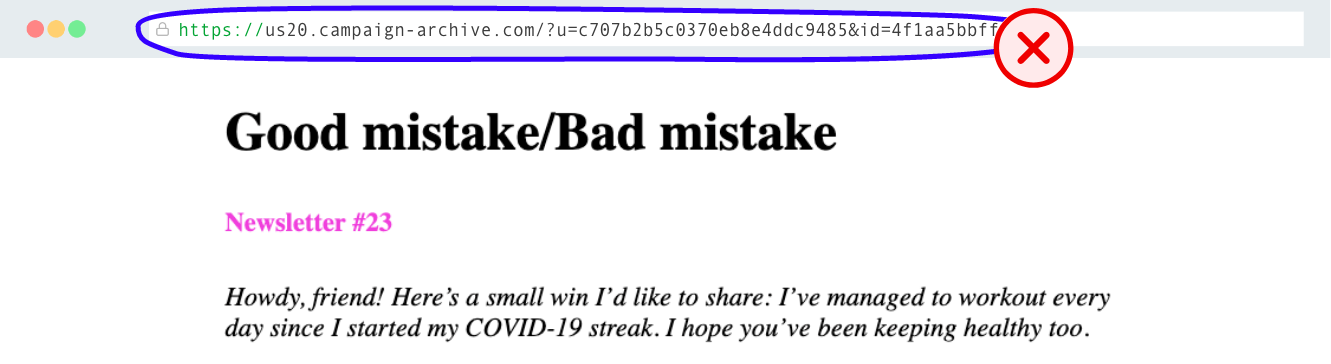
What if you could share this?
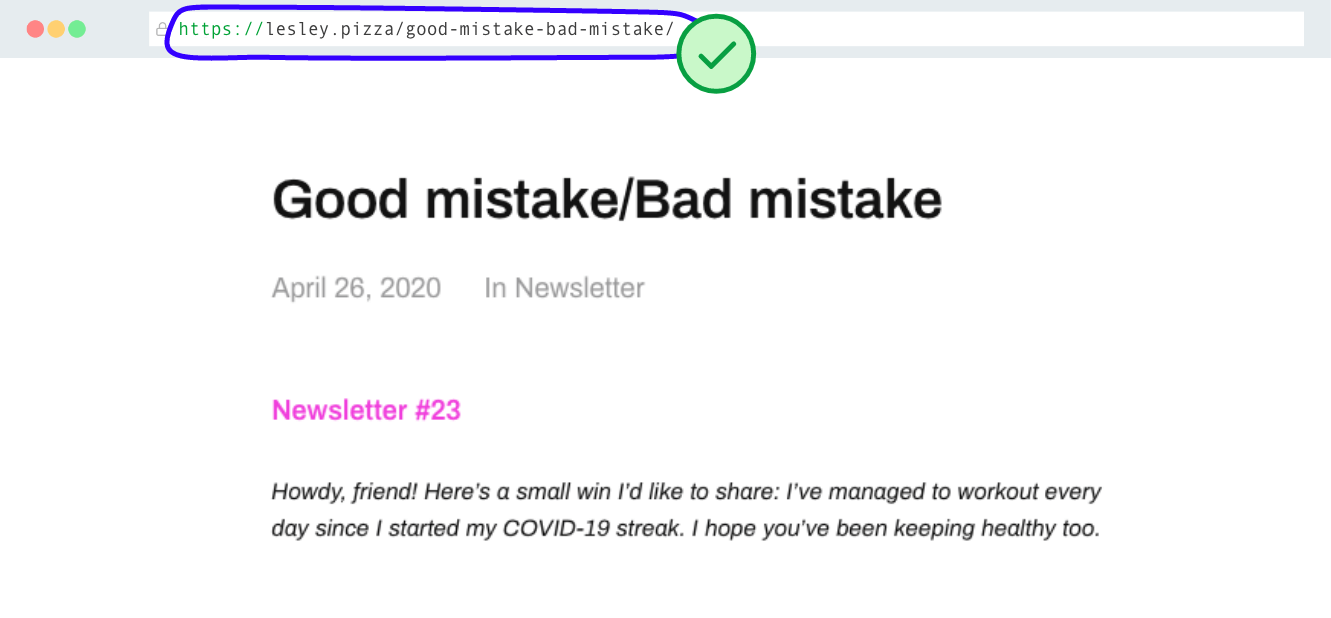
Wait. How is this possible?
Simple - When your newsletter is a blog post, your newsletter archives are your blog archives.
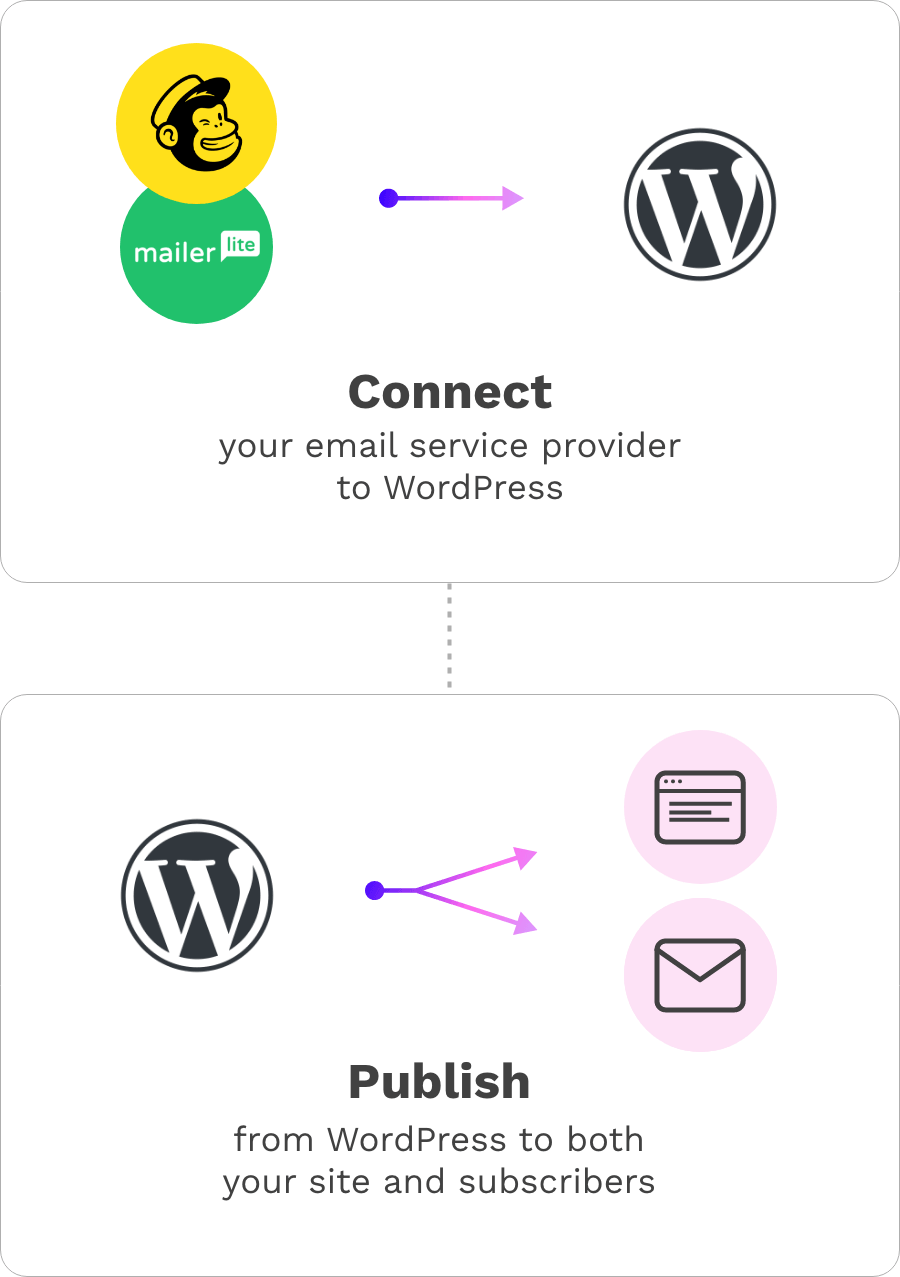
With Newsletter Glue you can:
What people are saying about Newsletter Glue

Nick Weisser
Blogger and founder of openstream.ch
Took the new @newsletterglue beta plugin for a spin. It will save me a lot of time copying content from WordPress to MailChimp. Might have to add some custom CSS, but very impressed that everything worked like a charm.

Jordan Hopkins
Creator and writer of Scripture Sauce
I've tried a few test runs with Newsletter Glue with my WordPress site. I really like the simplicity of it and how it's naturally integrated into the Document builder. Also easy setup!

David Nichols
Creator and writer of The Land of Random
If you're a WordPress user, it makes sending newsletters as simple as writing an article. I've been testing it with MailChimp and it's very simple to use. A boon for WordPress users who want to utilize newsletters!

Frank Meeuwsen
Curator and creator of Thanks For Subscribing
I want to publish my newsletter on my site as well. With Newsletter Glue I just use the WP editor and all the smartypants sending and analytics stuff is handled by Mailchimp. It’s like Substack on my own domain. This is awesome!
Sign up to get notified when the paid plugin is ready.
You can download the free Newsletter Glue plugin here.
But if you'd like a more powerful version... Well, we're building that right now.
We're 1-2 months away from a closed beta release of Newsletter Glue Pro, which is a paid plugin.
Sign up and be the first to try it when we launch.
The paid plugin will include:
- Advanced templates
- Custom blocks
- Polls
- And much more
We're busy building Newsletter Glue Pro right now, and would love to hear what features you'd like in it.
If you have any feedback or feature requests, please let us know by replying to the confirmation email you receive.

Lesley Sim
Co-founder of Newsletter Glue and Member hero
Real talk - Here are some honest answers to questions you might have.
We're in the process of integrating other email service providers (ESP).
We'll have a feature requests page soon where you can go to vote for your ESP.
You can customise your newsletter design by adding custom CSS in the Settings. Go to Newsletter Glue > Settings > Custom CSS.
The CSS you add here will show up in the emails you send, but not in your blog posts.
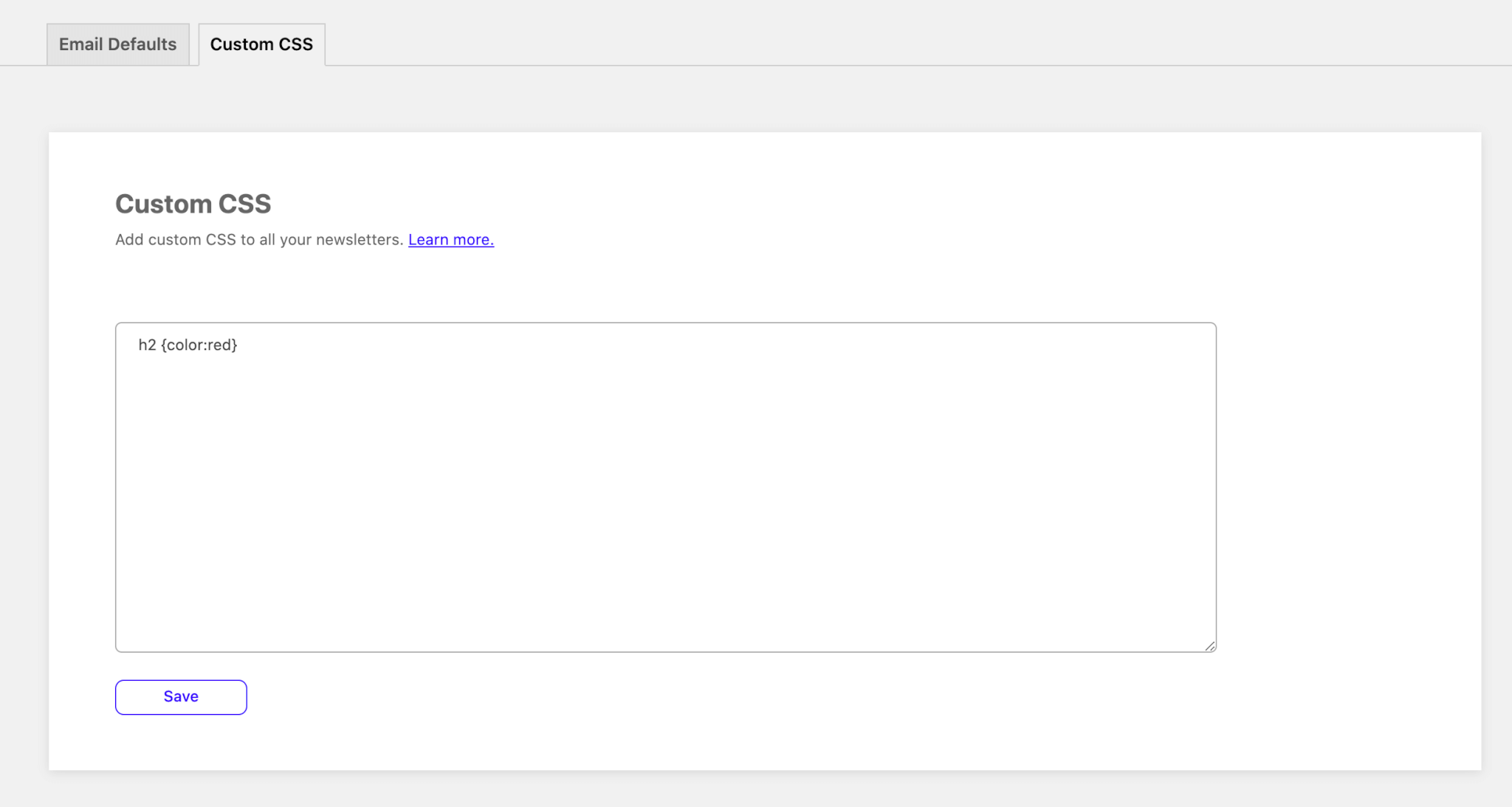
If you'd like to create and style a specific class, don't forget to label it inside the WordPress editor.
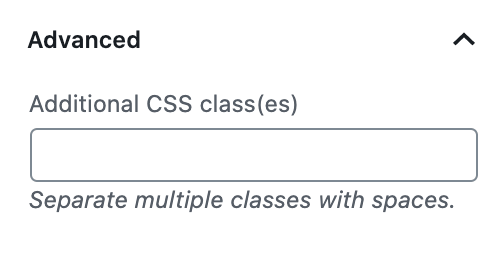
The best way to do this without forgetting is by turning it into a reusable block. Head here to learn more about using reusable blocks for your newsletter.
You're not alone. Others use Newsletter Glue as it lets them use the WP editor to write their newsletter.
Simply add a new post, and create your newsletter. Don't forget to put it in a different category, so that your newsletter will have its own archive.
There's a lot more to email service providers (ESPs) than sending emails.
There's subscriber maintenance, tagging, scheduling, automation, sequences and more. Building an entire ESP inside WordPress isn't our focus right now.
If that's what you're looking for, MailPoet is an amazing option.
You can send a test email from inside the WordPress editor before publishing your post. This will let you check your post before sending it to all your subscribers.
We don't have a sign-up form right now. But we're thinking about building one...
For now, you can use Ninja forms or Caldera forms for this purpose. Mailchimp also has basic sign up forms to get you up and running quickly.
Glad you asked! We're launching these features at the end of the year.
But in the mean time, you can use Paid Member Subscriptions or Paid Memberships Pro to set up your memberships.
You'll also need to set up a corresponding tag inside Mailchimp for your paid members.
And when it comes time to publish, all you need to do is select the right tag.
Then you should continue!
Newsletter Glue is for people who want to make use of the powerful new WordPress editor. It's also for people who want to simplify their workflow and stop jumping between platforms just to send a post to subscribers.
Great question. Ahmed (technical co-founder) and I are full time on Newsletter Glue and Member Hero, and very serious about making a living off these plugins.
Newsletter Glue is just the first step in our plans.
We'll be relaunching Member Hero in Oct-Nov this year. And focused on content restriction and paid memberships, which we will charge for.
We'll also launch premium features for Newsletter Glue next year.
All this to say that we have big plans for Newsletter Glue and Member Hero and plan on being around for a long time. :)
Read more
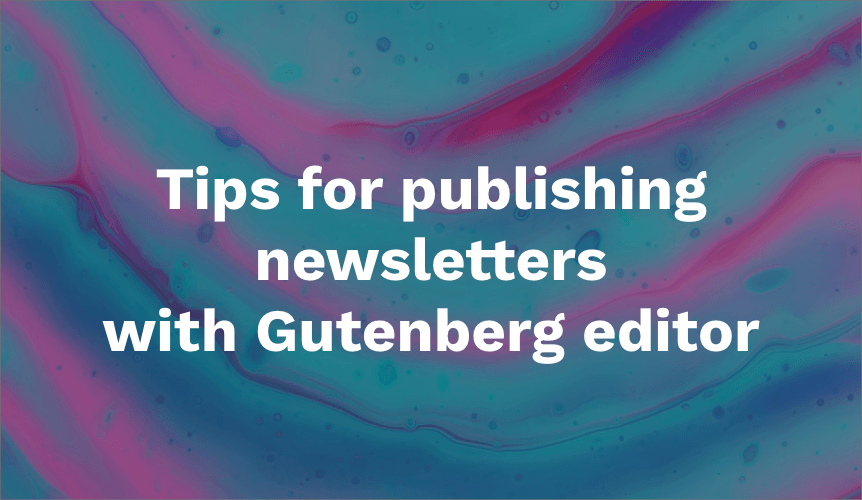
17 tips for publishing newsletters with WordPress Gutenberg editor like a pro.
Get the tips I personally use to publish my own newsletter. I'm willing to bet there's at least one tip you don't know.
Read more

Newsletter Glue + Member Hero: The roadmap
Learn our plans and goals for 2020.
Read more
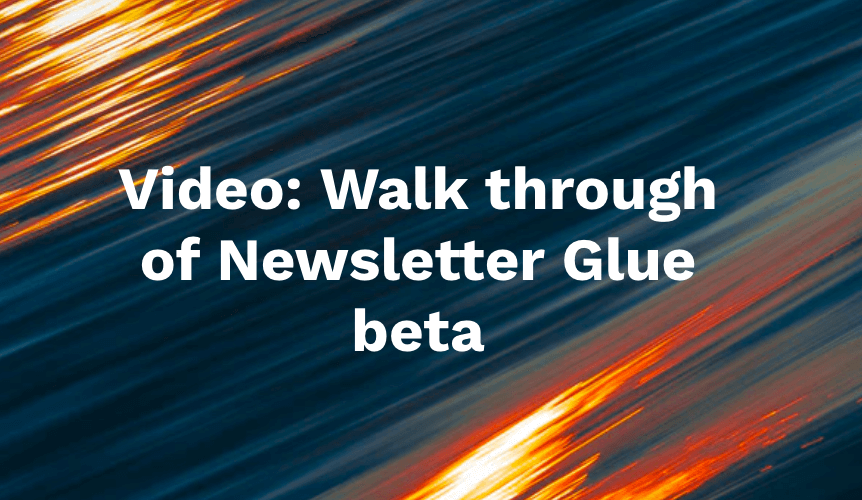
Watch me walk you through the features of Newsletter Glue
Learn how to get set up and start sending posts to subscribers in 2 mins.
Read more